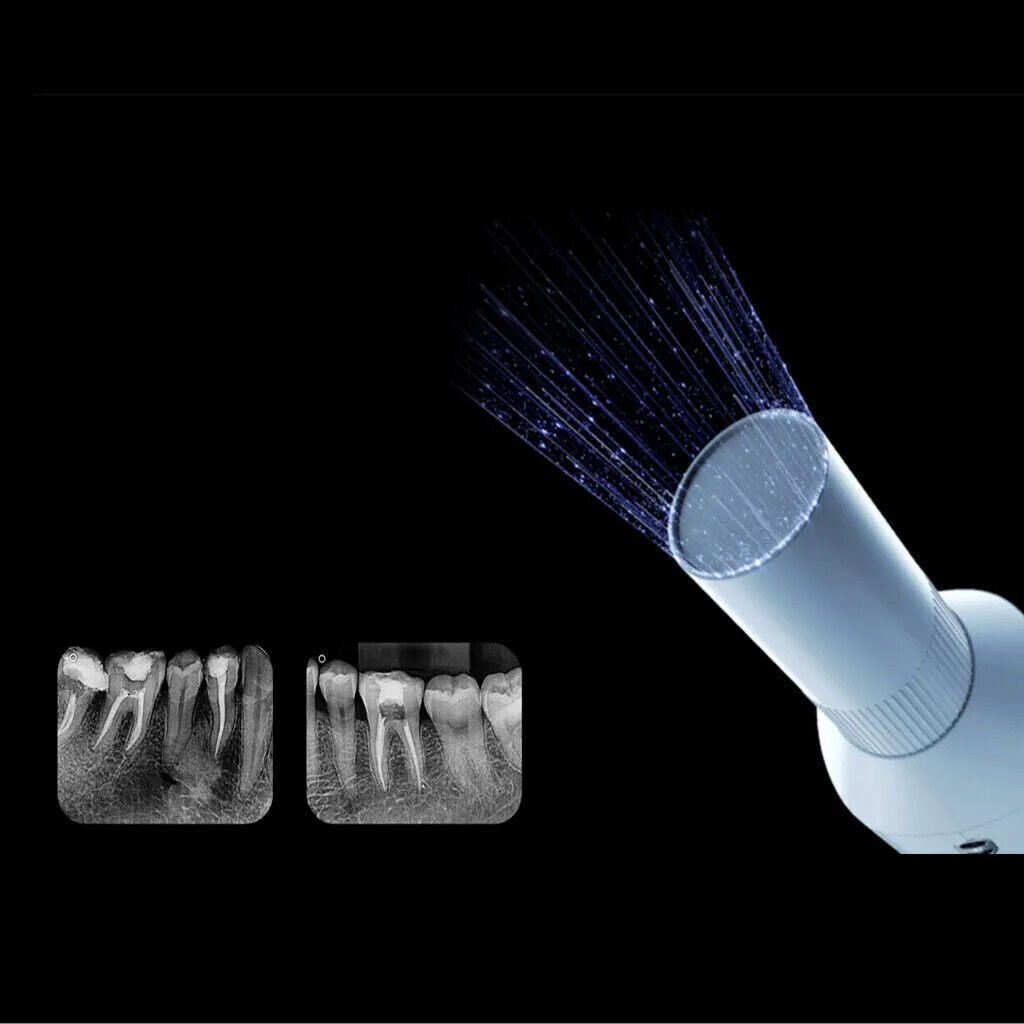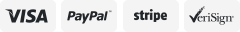-40%
Woodpecker Ai Ray Portable X-Ray Premium Quality
$ 765.6
- Description
- Size Guide
Description
DESCRIPTIONWoodpecker Ai Ray Portable X-Ray Machine
is a compact & lightweight device, that ensures the safety of both dentist & patient by minimal radiation. It produces a clear, higher-quality image with a better shooting effect through an inbuilt Canon tube and a shorter exposure time.
Ai Ray Portable X-Ray Offers huge rechargeable battery enables easy & multiple shooting keeping everywhere.
This X-ray unit is compact in size and its portable nature helps you to use it in a comfortable manner. Moreover, this unit is highly ensured with safety standards owing to its minimum exposure time.
Clinical Benefits :
High efficiency for sharp radiography gives high-quality images.
Non-invasive diagnostic imaging equipment taking care of the patient’s safety to radiation exposure.
All X-rays are compatible with IOPA Film and RVG leading to the convenience of operations.
Features
SUPER HIGH PERFORMANCE -
HIGH EFFICIENCY
Emission power up to 210W
Shorter exposure time with high power
Achieve stable, accurate and quick photography of different tooth positions
Various Photographic Methods - Easy to operate
Built-in remote control receiving circuit and holder interface, can be connected to the wired remote controller and triangle holder.
A varity of photographing methods available, ensuring safer photographing and easier operation.
DETAILED DENTALFILMS -
MORE RELIABLE
0.4mm focus X-ray tube
Provide high-quality and clearer image for various diagnostic needs
HIGH-CAPACITY BATTERY -
LONGER ENDURANCE
15000mAh high-capacity power lithium battery delivers a longer endurance.
More than 1,500 dental films can be taken under a full charge.
Takes 4hrs. to fully charge
MAXIMUM EFFICIENCY
AND SAFETY
Constant DC high frequency and voltage current output
Ensure that X-ray output is not affected by battery voltage fluctuations
Unique internal design and lead shield
Efficiently minimize the X-ray leakage
Maximize the protection of operators from ionizing radiation
2.8 Inch capacitive touch screen
Over 110 dental X rays can be taken after 5 mins. of charge
KEY SPECIFICATION
1. Power adapter input:
100-240V 50/60Hz 1.5A
2. Internal power supply:
DC 10.8V
3. Types of radiation:
X-ray
4. Electric power:
Maximum power: 0.21kw(70kV, 3mA, 0.1s)
Nominal electric power: 0.21kw(70kV, 3mA, 0.1s)
5. Tube voltage:
tube voltage output is fixed at 70kV, error ±10%
6. Tube current:
tube current output is fixed at 3mA, error ±20%
7. Loading time:
the exposure loading time adjustment range is 0.02s~2s, the grade is adjustable, the grade is selected according to R'10 numerical system; with deviation ±(10%+1ms)
8. X-ray tube :
X-ray tube model:
D-045;
Focal spot:
0.4mm;
Target angle:
12.5°;
Total filtration:
1.5mmAl/70 kV;
Additional filtration:
0.5mmAl/70 kV
9. Distance from focus to skin:
20cm
10. Output radiation field:
Φ6cm±0.6cm
11. Product specifications :
Dimension:
114mm×363.8mm×245.6mm
Weight:
2.4KG
12. Battery specification :
10.8V/2450~15000mAh
Operation environment :
Environment temperature:
10°C ~ 40°C
Relative humidity:
30% ~ 75%
Atmospheric pressure:
70kPa ~ 106kPa
Transportation and storage condition :
Storage temperature:
-20°C ~ 55°C
Transportation temperature:
-20°C ~ 55°C
Relative humidity:
10% ~ 93%
Atmospheric pressure:
70kPa ~ 106kPa
PACKAGING
1 x Ai Ray Portable X-Ray Machine
1 x Power adapter & Cable
DIRECTION TO USE
Installation area
Take out all the parts from the packing box. Be careful not to drop or damage the equipment.
Power adapter installation
Take out the power adapter and power line from the packing box and connect them. Only the power adapter and power line provided with the equipment can be used.
Operation instruction
The user of the medical device must comply with the requirements of the relevant operating regulations and relevant regulations of the medical department, and is limited to the use of trained doctors or technicians.
Preparation before shooting :
1. Turn on the Dental X-ray power switch, the LCD screen lights up, accompanied by a beeper "di" sound prompt
2. Check the battery of the equipment to ensure the normal operation of the equipment
3. Select the human body, tooth position and the equipment mode
4. Adjust the exposure time. The system has a default exposure time, or adjust the shooting time as required
5. Prepare film or image plate scanner (IP image plate) or Digital Intraoral X-ray Imaging System (sensor).
Shooting images :
1. A high-quality equipment of image receptor (film or IP image plate or sensor) in a sealed protective bag will be put in the patient's mouth, parallel to the longitudinal axis of the tooth. The effective surface of the equipment of image receptor is facing the tooth;
2. Move the Dental X-Ray Device to the teeth on the patient's face and adjust the position of the equipment and the patient according to the angle displayed on the screen;
3. Ensure that the light cone of the equipment of image receptor is perpendicular to the position of the IP image plate, press the X-ray machine shooting switch; the exposure key should be pressed for the whole process until the "di" sound prompt of the beeper occurs;
4. When the exposure is finished and the image is taken successfully, remove the equipment of image receptor from the patient's mouth.
Mode function :
When different modes of the equipment, tooth positions and human bodies are selected, the control panel automatically displays the exposure time.
1. Equipment Mode
Click the icon of equipment selection in the arrow indication to enter the equipment interface. Select the required equipment of image receptor, and the corresponding area of the equipment is displayed in blue. After the selection is successful, it will automatically exit to the interface, and the device selection icon will change to the corresponding device icon.
2. Human Body Mode
After selecting the equipment mode, select human body mode. Click the human body selection icon indicated by the arrow to switch back and forth between adult and child modes. Different human body models can be selected according to the age of the patient. After the selection is successful, the human body model area will display the
corresponding options.
3. Tooth Position Mode
Click the tooth position selection icon indicated by the arrow, enter the interface of the tooth position. Select the tooth type to be shot, and the corresponding area of the tooth is displayed
in blue. After the selection is successful, it will automatically exit to the interface, and the tooth position selection icon will change to the corresponding tooth position icon.
Setting function
1. Click the setting icon to enter the setting interface. Different languages and factory modes can be set. After the setting is successful, it will automatically exit.
Setting of exposure time
If there is required to change the exposure time, click the “±” button to 10 adjust the exposure time from 0.04 second to 1 second. The exposure time can be adjusted from 0.04 seconds to 1 second in 15 steps.
Exposure :
1. Long press the exposure switch of Dental X-Ray device to carry out exposure.
2. Long press the exposure button on the exposure handbrake to carry out exposure. During exposure, the exposure indication light of the exposure handbrake will be on.
Charging :
1. Connect one end of the charger to the charging port of the equipment and the other end to the power supply of the network (100-240V, 50/60Hz);
2. When charging, the equipment displays the charging icon, and when charging is finished, the battery is charged fully;
3. Disconnect the power supply and the charger when the charging is complete;
4. A single charge takes about 4 hour.